Assignment 2 report
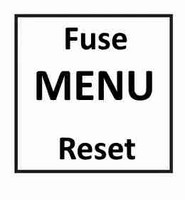
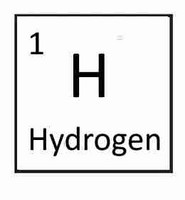
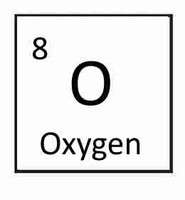
This application is designed to help bring the periodic table to life and be able to work upwards and see what combination of elements make up things, more complex compounds to simpler things like water. The goal of this is to increase interest in the field of science for students and younger people by giving a more interactive experience to finding out what makes what.
The application allows anyone with a webcam and screen to pick a count of elements and fuse them together, and providing a master reset button to reduce the count of every element to 0. The existing prototype is very basic and only allows for interactions with hydrogen and oxygen, and the only compound creatable is water (H20).
This has the potential to simplify learning about the periodic table and chemical makeups and reduce mess and clutter in classrooms. Whilst there is still a place for in person chemistry lessons, as this application isn’t designed to show chemical reactions, it can create a stronger connection between the understanding of the periodic table and everyday objects that people use, such as salt and sugar.
Which is part of the significance of using AR in this program. Whilst a better way to manage the count of the elements would have been to use a token system rather than an add/subtract buttons, the interactive nature of augmented reality helps keep the user engaged. This, combined with the no-cleanup of virtual interactions with augmented reality, meaning that it can also be used anywhere the appropriate hardware can be found, makes it an appealing tool.
The program has been designed to be operated through augmented reality using a webcam, however as the project continues development, the prospect of moving to a mobile application becomes more and more prominent. As the interaction between both webcam and mobile should remain static, the prospect of working on both presents itself.
This is important to look at as it can drastically affect the application’s availability. In the modern day, mobile phones are a pretty commonplace piece of equipment when looking at the average person, and webcams can become expensive to provide for every student.
The incorporated interactions in the application are using “buttons” that trigger when they’re blocked from the camera. This was primarily used as a placeholder for more complex interactions, but plans to incorporate those interactions had fallen short with time constraints.
One use of the button system is to increment or decrement the count of each element by use of the “+” and “-“ buttons located at the bottom right and left of the image targets respectively. This interaction is important because as the program stands, each element’s count is used to determine the compound that is shown to the user. The user needs a way to interact with the counts to alter that compound, and buttons were a simple solution to provide that.
The other uses of the button, being the reset button on the ‘menu’ card, which resets the count of all elements when pressed, as well as the ‘fuse’ button.
The interaction with the fuse button was originally going to happen by pushing cards together, however the logistics of that with the idea of 3 or 4 or more elements had me opt for a simpler approach a held button. However, there is a possibility to switch this from a physical interaction to having the compound always be shown on a separate target, following the same checks that it does.
These checks are that once the button is pressed, it examines the count of all the element cards, adds those with a non-zero count to a list, sorts the list alphabetically, and then creates a string using the first character of the element and the number of its count should it be 2 or more. This is in line with the Hill System Order for compounds with no carbon elements, which would require an additional check to be in place.
The application uses Vuforia through a webcam and image targets (printed or not) to display 3D models above those targets. These targets as already mentioned have been rigged to buttons which maintain the interaction between objects.
For the 3D models, the elements themselves have a placeholder sphere that would be a representation of their respective atom, which is just a default sphere asset from Unity.
For the only accessible compound, two models were sourced from the open-source Poly.pizza. These are a water bottle, which is very simple and two colours, and designed to show part of one place where you can find this compound out in the world.

The other is a waterfall model, which is used to show that water can also occur out in the world, as it is rather obviously not a man-made compound.

References
Water bottle by jeremy, via https://poly.pizza/m/b54HnwJAXsb
Waterfall by Poly by Google , via https://poly.pizza/m/7mrPbZToHh2
Button script templates - UTas MyLO tutorials for AR